As the limitations of the simple usage detailed in my last post became apparent, I began to experiment with the setup. So, I ignored the thought that told me to just leave things there, and began to search for another way (which is probably why I work in tech). If technical things make you break out in a cold sweat, then this probably isn’t the solution for you. Otherwise, keep reading, but don’t say I didn’t warn you.
Since interacting with Bitbucket could only be done on the web or by the CLI (command line interface), I needed to figure out how to get the CLI working on Android. The first step was to install the app Terminux. This gives me access to the command line, and the ability to interact with Bitbucket using a tool called git. I followed the guide here to step me through the process.
Once in place I was able to clone my novel onto my phone. I could then install the following:
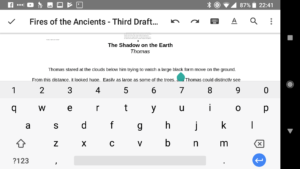
- LibreOffice Viewer – in development, but could open my odt files, and even edit them. It crashed, however, when I tried to open my full novel. It still gave me the ability to go over some of my older drafts which were smaller. This might be an option for those who keep their chapters in separate documents. Many comments said this was buggy, and it’s true, but I felt it was still good enough for what i needed.
-
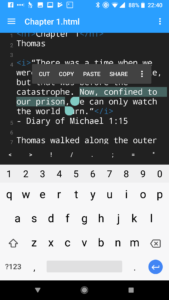
Code Text Editor Code Text Editor – Allows me to edit my chapters in my novel slightly better than the web view for Bitbucket. I can increase the font size so it’s easier to read and edit, but still can’t do things like formatting unless I resort to HTML markup. To me, however, revising is all about checking word choice, so this isn’t really an issue at this point. In fact, I found that when using a word processor, formatting got in the way. Here I could focus on wording and word choice and get everything else out of the way. Because of this, having my novel in plain text was more helpful than hurtful. The same problem existed as with the Bitbucket online editor: no spell check.
- Adobe Photoshop Sketch – This app allowed me to create and edit drawings and doodles I made for the novel. Now I had an easy way to look and edit things like maps or diagrams. This turned out to be an extremely handy program! Too bad I’m terrible at drawing. If you doubt this, then look at my drawing below. Horrible!
I now had all that I needed to properly revise, but I couldn’t help but feel that I was over-engineering this. There was a lot of different applications I needed to use, and whenever I wanted to save what I’d done in the cloud, I needed to run the following commands in Terminux:
git add . git commit -m "Brief description of changes I did." git push

Needless to say, this is quite annoying, and probably a deal breaker for almost everyone out there who wants to write a novel. Still, since I am used to doing this with my work, they don’t seem like such a big deal to me.
As a ease-of-use verdict, this setup is way too tech-intensive for the non-techy novelist. Ideally, there would be a program that would do all of this for me, but I haven’t found it yet. I might, however, when I check out some of the other potential platforms in posts down the line. In the mean time, this is (so far) the closest to what I want when writing and revising novels. I found it very useful.